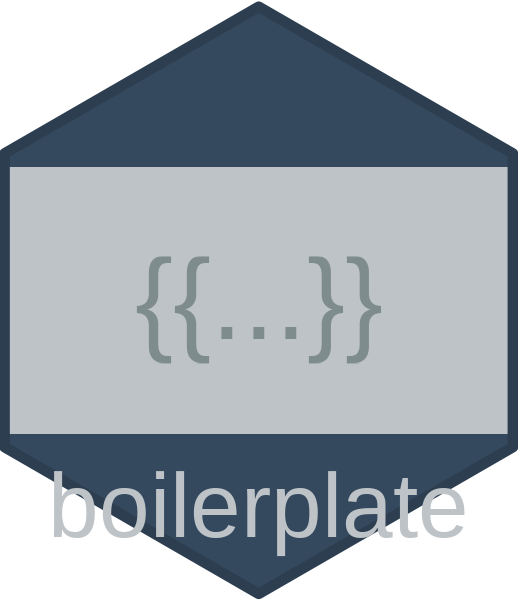This function generates formatted markdown text describing measures in a study. It creates a simple output with customisable heading levels, focusing on presenting measure information in a clean, consistent format.
Usage
boilerplate_generate_measures(
variable_heading,
variables,
db,
heading_level = 3,
subheading_level = 4,
print_waves = FALSE,
print_keywords = FALSE,
appendices_measures = NULL,
label_mappings = NULL,
quiet = FALSE,
sample_items = FALSE,
table_format = FALSE,
check_completeness = FALSE,
extract_scale_info = TRUE
)Arguments
- variable_heading
Character. Heading for the variable section (e.g., "Exposure Variable", "Outcome Variables").
- variables
Character vector. Names of the variables to include.
- db
List. Measures database. Can be either a measures database or a unified database. If a unified database is provided, the measures category will be extracted.
- heading_level
Integer. Heading level for the section header (e.g., 2 for ##, 3 for ###). Default is 3.
- subheading_level
Integer. Heading level for individual variables (e.g., 3 for ###, 4 for ####). Default is 4.
- print_waves
Logical. Whether to include wave information in the output. Default is FALSE.
- print_keywords
Logical. Whether to include keyword information in the output. Default is FALSE.
- appendices_measures
Character. Optional reference to appendices containing measure details.
- label_mappings
Named character vector. Mappings to transform variable names in the output.
- quiet
Logical. If TRUE, suppresses all CLI alerts. Default is FALSE.
- sample_items
Integer or FALSE. If numeric (1-3), shows only that many sample items. Default is FALSE (show all).
- table_format
Logical. If TRUE, formats output as markdown tables. Default is FALSE.
- check_completeness
Logical. If TRUE, adds notes about missing information. Default is FALSE.
- extract_scale_info
Logical. If TRUE, attempts to extract scale information from descriptions. Default is TRUE.
Examples
# Create a temporary directory and initialise databases
temp_dir <- tempdir()
data_path <- file.path(temp_dir, "boilerplate_measures_example", "data")
# Initialise measures database with default content
boilerplate_init(
categories = "measures",
data_path = data_path,
create_dirs = TRUE,
create_empty = FALSE,
confirm = FALSE,
quiet = TRUE
)
# Import the unified database
unified_db <- boilerplate_import(data_path = data_path, quiet = TRUE)
measures_db <- unified_db$measures
# Generate with sample items only
exposure_text <- boilerplate_generate_measures(
variable_heading = "Exposure Variable",
variables = "anxiety",
db = measures_db,
sample_items = 2, # Show only first 2 items
quiet = TRUE
)
# Check the output
cat(substr(exposure_text, 1, 150), "...\n")
#> ### Exposure Variable
#>
#> #### Anxiety Scale
#>
#> anxiety was measured using a standard anxiety scale [@anxiety_reference].
#>
#> Items:
#>
#> * feeling nervous or anx ...
# Generate with table format for multiple variables
outcome_text <- boilerplate_generate_measures(
variable_heading = "Outcome Variables",
variables = c("anxiety", "depression"),
db = measures_db,
table_format = TRUE,
quiet = TRUE
)
# Clean up
unlink(file.path(temp_dir, "boilerplate_measures_example"), recursive = TRUE)