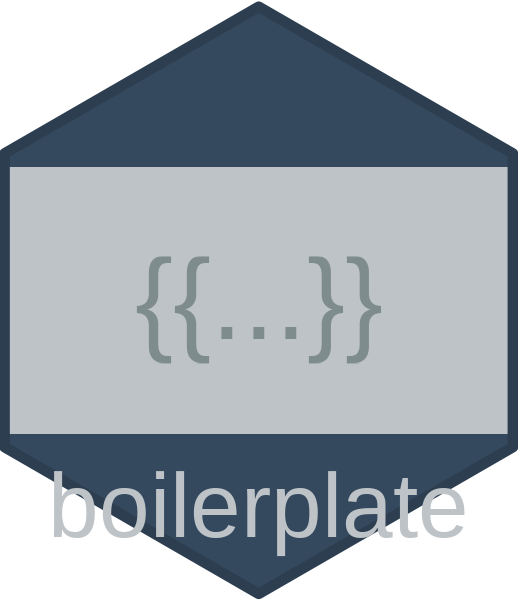
Batch Edit Multiple Fields at Once
Source:R/boilerplate_batch_edit_functions.R
boilerplate_batch_edit_multi.RdThis function allows editing multiple fields across multiple entries in a single operation.
Usage
boilerplate_batch_edit_multi(
db,
edits,
category = NULL,
preview = FALSE,
confirm = TRUE,
quiet = FALSE
)Arguments
- db
List. The database to edit.
- edits
List of lists. Each sub-list should contain:
field: The field to edit
new_value: The new value
target_entries: Which entries to edit (optional)
match_pattern: Pattern to match (optional)
match_values: Values to match (optional)
- category
Character. Category to edit if db is unified.
- preview
Logical. If TRUE, shows what would be changed.
- confirm
Logical. If TRUE, asks for confirmation.
- quiet
Logical. If TRUE, suppresses messages.
Examples
# \donttest{
# First create a sample database
unified_db <- list(
measures = list(
ban_hate_speech = list(reference = "old_ref", waves = "1-10"),
born_nz = list(reference = "old_ref", waves = "1-10")
)
)
# Update multiple fields for specific entries
unified_db <- boilerplate_batch_edit_multi(
db = unified_db,
edits = list(
list(
field = "reference",
new_value = "sibley2021",
target_entries = c("ban_hate_speech", "born_nz")
),
list(
field = "waves",
new_value = "1-15",
target_entries = c("ban_hate_speech", "born_nz")
)
),
category = "measures"
)
#>
#> ── Edit 1 of 2: reference
#> ℹ Scanning database for entries to edit...
#>
#> ── Changes made: ──
#>
#> ℹ ban_hate_speech: "old_ref" -> "sibley2021"
#> ℹ born_nz: "old_ref" -> "sibley2021"
#> ✔ Updated 2 entries
#> ✔ Batch edit completed successfully
#>
#> ── Edit 2 of 2: waves
#> ℹ Scanning database for entries to edit...
#>
#> ── Changes made: ──
#>
#> ℹ ban_hate_speech: "1-10" -> "1-15"
#> ℹ born_nz: "1-10" -> "1-15"
#> ✔ Updated 2 entries
#> ✔ Batch edit completed successfully
#> ✔ All batch edits completed
# }