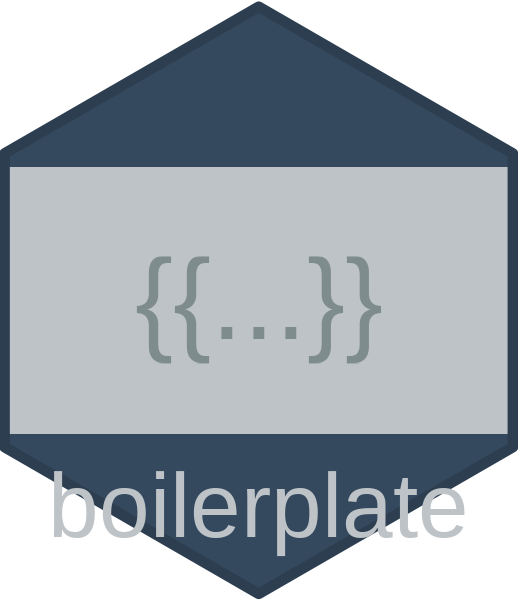Overview
The boilerplate package supports JSON format for all database operations. This document describes the JSON schema structure for different database types.
Methods Database Schema
Methods entries contain standardised text with template variables.
Entry Variants
Methods can have multiple text variants:
{
"statistical": {
"regression": {
"linear": {
"default": "We used linear regression to analyse {{outcome}}.",
"large": "We employed ordinary least squares linear regression to examine the relationship between {{predictors}} and {{outcome}}. Model assumptions were checked including...",
"brief": "Linear regression was used."
}
}
}
}Measures Database Schema
Measures entries describe variables and instruments used in research.
Complete Example
{
"psychological": {
"anxiety": {
"gad7": {
"name": "gad7",
"description": "Generalised Anxiety Disorder 7-item scale",
"type": "ordinal",
"items": 7,
"range": [0, 21],
"values": [0, 1, 2, 3],
"value_labels": ["Not at all", "Several days", "More than half the days", "Nearly every day"],
"cutoffs": {
"mild": 5,
"moderate": 10,
"severe": 15
},
"reference": "@spitzer2006brief",
"keywords": ["anxiety", "screening", "GAD-7"],
"scoring": {
"type": "sum",
"interpretation": {
"0-4": "Minimal anxiety",
"5-9": "Mild anxiety",
"10-14": "Moderate anxiety",
"15-21": "Severe anxiety"
}
}
}
}
}
}Required Fields
- name: Unique identifier (string, alphanumeric + underscore)
- description: Full description (string, min 10 characters)
- type: One of: “continuous”, “categorical”, “ordinal”, “binary”
Template Database Schema
Template variables for substitution:
Schema Validation
JSON Schema Files
Located in inst/examples/json-poc/schema/: -
measures_schema.json: Formal schema for measures -
methods_schema.json: Formal schema for methods
Validation in R
# Validate a JSON database
boilerplate::validate_json_database(
json_file = "my_database.json",
schema_file = "measures_schema.json"
)Migration from RDS
Converting RDS to JSON
# Single category
boilerplate_rds_to_json(
rds_file = "measures_db.rds",
json_file = "measures_db.json"
)
# Unified database
boilerplate_migrate_to_json(
rds_file = "boilerplate_unified.rds",
output_dir = "data/json/"
)Best Practices
File Organisation
project/
├── data/
│ ├── boilerplate_unified.json # Single unified file
│ └── categories/ # Or separate files
│ ├── methods.json
│ ├── measures.json
│ └── results.jsonNaming Conventions
- Keys: Use lowercase with underscores
- Categories: Descriptive, hierarchical
- Measures: Include instrument abbreviation
Examples
Adding a Methods Entry with Variants
{
"sampling": {
"random": {
"default": "Participants were randomly selected from {{population}}.",
"large": "We employed a stratified random sampling approach. The {{population}} was first divided into {{strata}} strata based on {{stratification_var}}. Within each stratum, participants were randomly selected using a random number generator with seed {{seed}} for reproducibility.",
"brief": "Random sampling was used.",
"reference": "@cochran1977sampling"
}
}
}