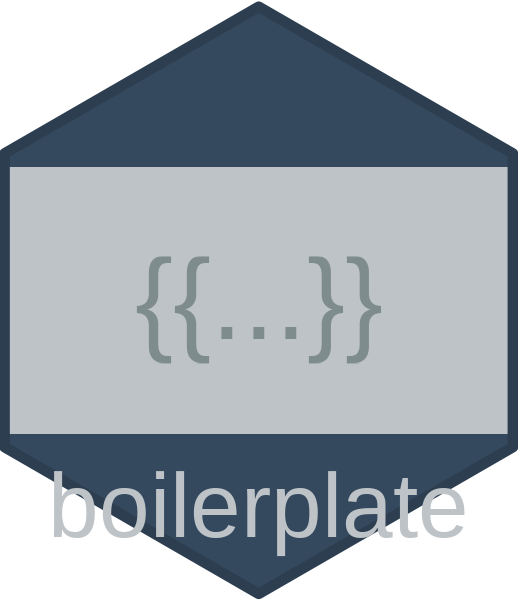
Internal Functions Guide for Developers
Source:vignettes/boilerplate-internals.Rmd
boilerplate-internals.RmdIntroduction
This vignette documents the internal functions of the
boilerplate package. These functions are not exported but
are essential for understanding the package’s architecture and
contributing to its development.
Core Database Operations
Database Structure Navigation
get_nested_folder()
Retrieves a nested folder from the database using dot notation paths.
# Internal function in utilities.R
get_nested_folder(db, path)Parameters: - db: The database list
structure - path: Dot-separated path (e.g.,
“methods.statistical.lmtp”)
Returns: The nested content at the specified path, or NULL if not found
Usage: This function is the core navigation mechanism used by most exported functions to traverse the hierarchical database structure.
modify_nested_entry()
Adds, updates, or removes entries in nested database structures.
# Internal function in utilities.R
modify_nested_entry(db, path, value, overwrite = FALSE, remove = FALSE)Parameters: - db: The database to
modify - path: Dot-separated path to the entry -
value: New value (ignored if removing) -
overwrite: Whether to overwrite existing entries -
remove: Whether to remove the entry
Returns: Modified database
Usage: Core function for all database modification
operations. Used by boilerplate_add_entry(),
boilerplate_update_entry(), and
boilerplate_remove_entry().
Database Utilities
sort_db_recursive()
Recursively sorts database entries alphabetically by key.
# Internal function in utilities.R
sort_db_recursive(db)Parameters: - db: Database to sort
Returns: Sorted database
Usage: Ensures consistent ordering of database entries for reproducibility and easier navigation.
merge_recursive_lists()
Deep merges two list structures, handling conflicts.
# Internal function in utilities.R
merge_recursive_lists(old_list, new_list, overwrite = FALSE)Parameters: - old_list: Base list
structure - new_list: List to merge in -
overwrite: How to handle conflicts
Returns: Merged list
Usage: Used in database merging operations and imports.
Template System
apply_template_vars()
Substitutes template variables in text using {{variable}} syntax.
# Internal function in utilities.R
apply_template_vars(text, vars_list, category = NULL)Parameters: - text: Text containing
{{variables}} - vars_list: Named list of variable
substitutions - category: Optional category for
section-specific variables
Returns: Text with variables substituted
Usage: Core of the template system. Handles both global and section-specific variable substitution.
Example:
text <- "We analysed {{n}} participants using {{method}}."
vars <- list(n = 100, method = "regression")
apply_template_vars(text, vars)
# Returns: "We analysed 100 participants using regression."File I/O Operations
get_db_file_path()
Constructs standardised file paths for database files.
# Internal function in utilities.R
get_db_file_path(category, path_data, timestamp = TRUE)Parameters: - category: Database
category (e.g., “methods”, “measures”) - path_data: Base
path for data storage - timestamp: Whether to include
timestamp
Returns: Standardised file path
Usage: Ensures consistent file naming across the package.
read_boilerplate_db()
Reads database from JSON or RDS format.
# Internal function in json-support.R
read_boilerplate_db(file)Parameters: - file: Path to database
file
Returns: Database structure
Usage: Handles both legacy RDS and modern JSON formats transparently.
write_boilerplate_db()
Writes database to JSON or RDS format.
# Internal function in json-support.R
write_boilerplate_db(db, file, format = c("auto", "json", "rds"))Parameters: - db: Database to write -
file: Output file path - format: Output
format
Returns: Invisible NULL
Usage: Handles format selection and data preparation for serialisation.
Default Databases
get_default_db()
Generic function to retrieve any default database.
# Internal function in default-databases.R
get_default_db(type)Parameters: - type: Database type
(methods, measures, results, etc.)
Returns: Default database structure
Usage: Provides starter content for new databases.
Category-specific getters
-
get_default_methods_db(): Default methods content -
get_default_measures_db(): Default measures content -
get_default_results_db(): Default results content -
get_default_discussion_db(): Default discussion content -
get_default_appendix_db(): Default appendix content -
get_default_template_db(): Default template variables
JSON Support Functions
standardise_json_structure()
Ensures JSON structure matches expected RDS format.
# Internal function in json-support.R
standardise_json_structure(json_data, db_type)Parameters: - json_data: Raw JSON data
- db_type: Type of database
Returns: Standardised structure
Usage: Handles format differences between JSON and RDS representations.
Bibliography Support
Migration Utilities
detect_database_type()
Determines database type from filename or structure.
# Internal function in migration-utilities.R
detect_database_type(file_or_db)Parameters: - file_or_db: Filename or
database object
Returns: Database type string
Usage: Enables automatic type detection during migrations.
migrate_to_unified_json()
Migrates separate JSON files to unified format.
# Internal function in json-support.R
migrate_to_unified_json(input_dir, output_file)Parameters: - input_dir: Directory with
separate JSON files - output_file: Output unified JSON
file
Returns: Invisible TRUE on success
Usage: Consolidates multiple JSON files into single unified database.
Measures-Specific Functions
transform_label()
Transforms measure labels using mapping rules.
# Internal function in generate-measures.R
transform_label(label, transformations)Parameters: - label: Original label -
transformations: Named list of transformations
Returns: Transformed label
Usage: Applies standardised transformations to measure labels.
Best Practices for Using Internal Functions
Error Handling: Most internal functions assume valid inputs. Always validate before calling.
Path Operations: Use dot notation consistently (e.g., “category.subcategory.item”)
Database Modifications: Always use
modify_nested_entry()rather than direct list manipulationFile I/O: Use the provided read/write functions to ensure format compatibility
Testing: Internal functions should be tested indirectly through their exported wrappers
Contributing New Internal Functions
When adding new internal functions:
- Document with roxygen2 comments including
@noRd - Include parameter descriptions and return value
- Add examples in comments
- Ensure the function is truly internal (not user-facing)
- Consider adding unit tests via exported function tests
- Update this vignette if the function is important for contributors